A Raspberry Pi is a credit card-sized computer that plugs into your TV and a keyboard. It’s a great way to learn how to code, and it can also be used for many other tasks like playing games, browsing the internet, setting up docker hosts, hosting your website, using it as a VPN server, and many more cases.
Today, our article is all about Linux Operating Systems that you can run on your Raspberry Pi or other arm-processor-type systems. There are many different Linux distributions (versions) available, so you can choose the one that best suits your needs from the list below.
1. Raspberry PI OS (Raspbian)
Raspbian is a Debian-based operating system and the most popular operating system for Raspberry Pi computers. This OS offers a user-friendly interface, an intuitive file system, and many pre-installed programs. Raspbian also includes a wide range of software available for downloads, such as games, productivity applications, and multimedia tools.
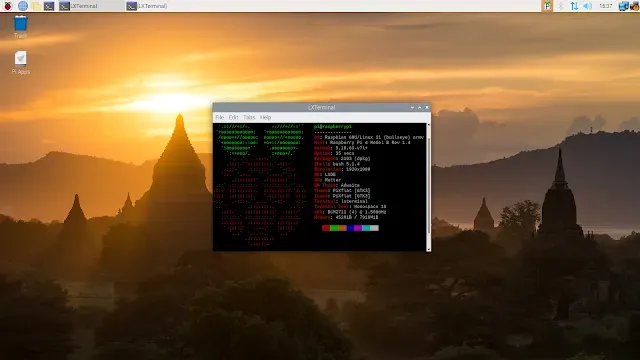
2. Ubuntu For Raspberry PI
Ubuntu Server for Raspberry Pi is an easy-to-use and reliable server operating system that can be installed on a Raspberry Pi 3 or 4 computer. It comes with all the tools you need to manage a small or medium-sized office, including a web server, file server, print server, and more. Ubuntu Server for Raspberry Pi is perfect for use in schools, businesses, and home users who want a reliable and easy-to-use operating system. I am an open-source hobbyist and run Ubuntu Server on my Raspberry Pi computers and mini pc computers and would definitely recommend it for most use cases.
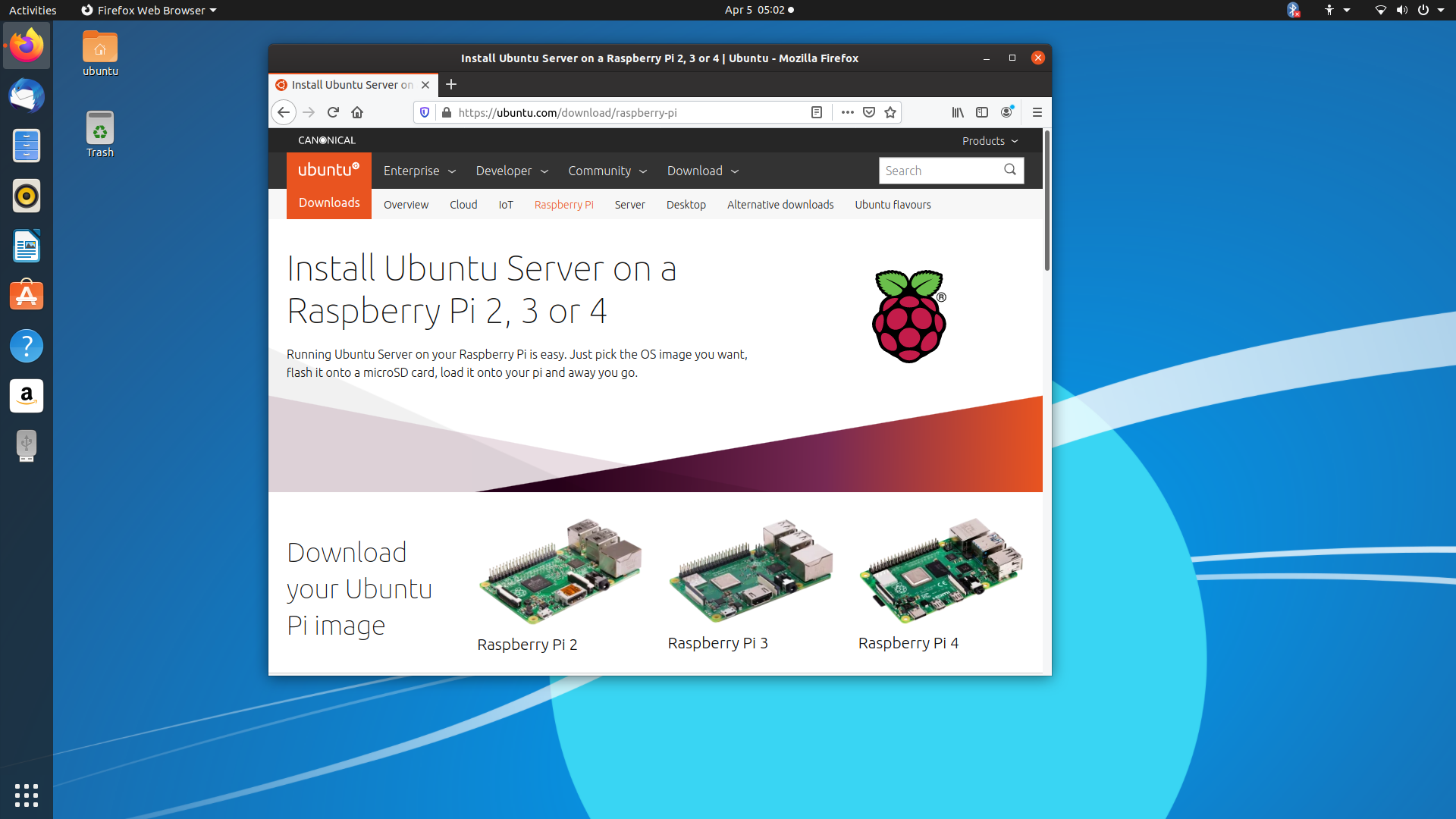
3. Manjaro ARM Linux
Manjaro Linux is a free and open-source operating system based on the Arch Linux project. It features a user-friendly interface, extensive software repositories, and an easy-to-use installer. It also includes the ability to use different desktop environments and window managers, making it one of the most versatile distributions available.
If you're looking for an operating system that's designed with simplicity in mind or just an Arch Linux fanboy, Manjaro is definitely worth checking out.

4. Apertis
Apertis Linux is a lightweight, modular operating system written in the Go programming language and built on the Debian GNU/Linux distribution. It is designed for single-board computers (SBCs), such as the Raspberry Pi 4, and has been described as "a more advanced Debian". It integrates well with the GNOME 3 desktop environment and offers a good mix of software and features, while its default configuration is very user-friendly.
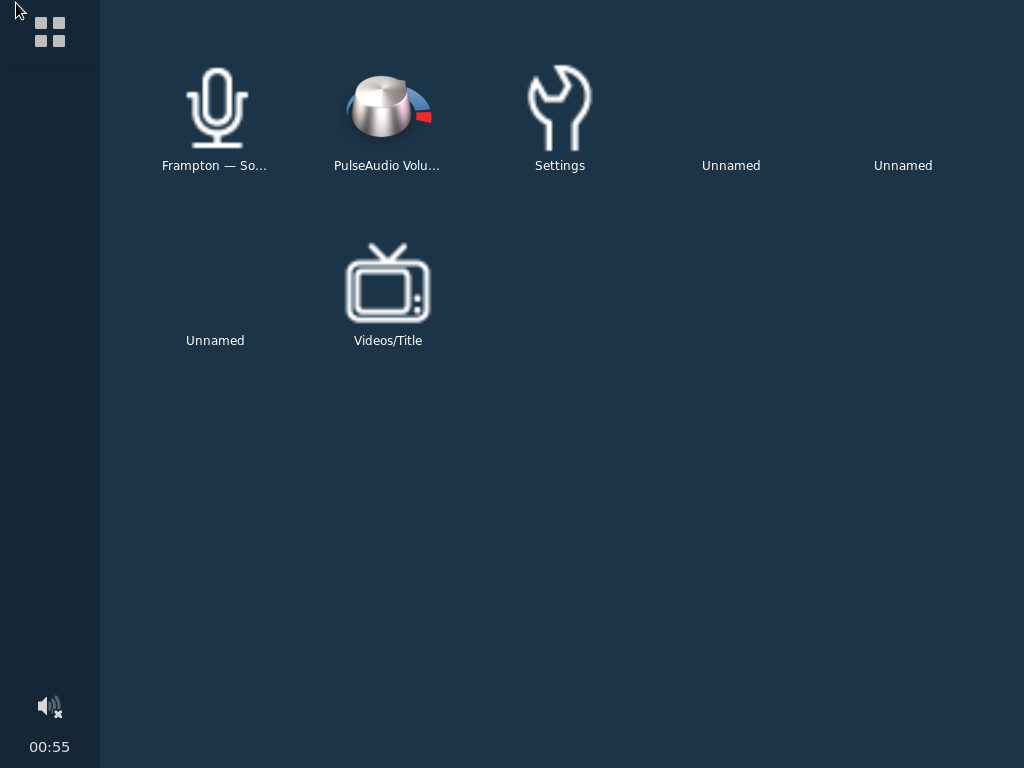
5. Risc OS PI
Riskos Pi Linux is a security-focused distribution of Linux that uses the Arch Linux base. It features an intuitive and user-friendly graphical interface, as well as robust security features. It has been designed with the goal of providing users with a secure, reliable, and easy-to-use system.
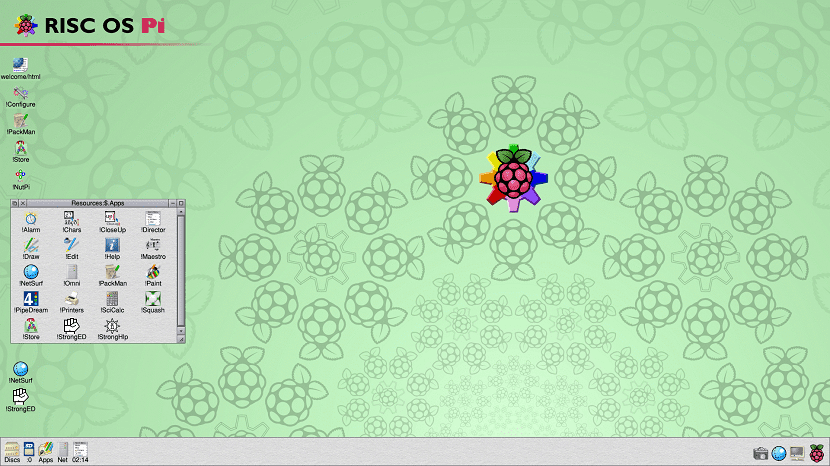
6. LibreElec
Libreelec is a lightweight Linux distribution that features the Kodi media center. It's based on the Arch Linux distribution and uses the GNU/Linux kernel. It is designed to be fast and easy to use, with a user-friendly interface and an intuitive configuration utility.

7. OSMC
OSMC Linux is a Debian-based distribution that ships with Kodi, the popular open-source media player, and entertainment hub. The OSMC Linux distribution is designed for digital media enthusiasts who want a minimalistic, easy-to-use operating system with all of the software they need to get their entertainment fix.

8. Volumio
Volumio is a Linux-based operating system designed for music players and media centers. It offers a modular, user-friendly architecture and supports a variety of music formats. It can be used as a standalone music player or as a platform for integrating other music-related applications. Volumio is free and open-source software released under the GNU General Public License. An excellent choice for music playback on your desktop or should I say Raspberry Pi Desktop.

9. Recalbox
Recalbox Linux is a distribution that has been designed primarily for retro gaming. It is based on Debian GNU/Linux and uses the RetroPie game emulator to provide a Linux environment that looks and feels like classic video games.
One of the main features of recalbox Linux is its compatibility with old video games. Many older games do not run on modern operating systems, but recalbox Linux can run them without any modifications.
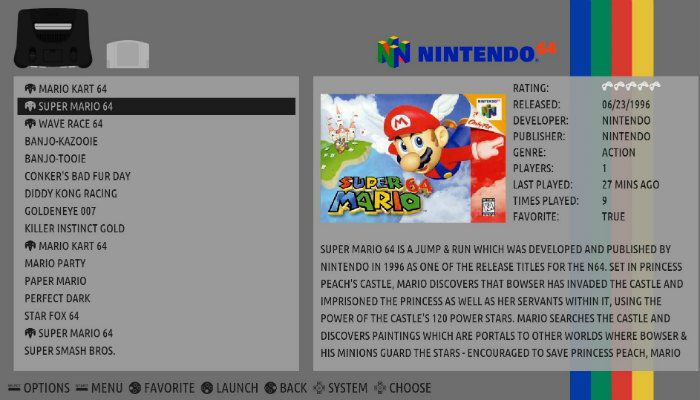
10. Lakka OS
Lakka OS is a lightweight Linux distribution that focuses on ease of use and performance. It uses the popular GNU/Linux kernel and is designed to be easy to install on a range of devices, including smartphones and tablets.
Lakka OS is available in a variety of editions, including a free and community-supported base version and a paid professional edition.
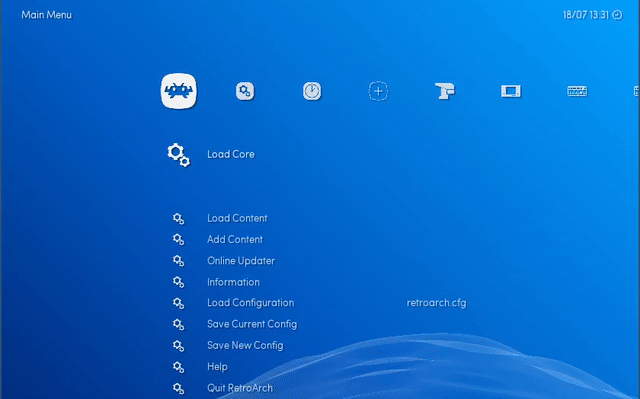
11. RetroPie
Retropie is a very popular Linux distribution that turns classic game consoles into miniature Linux computers. It can run games from a wide range of retro video game consoles, including the Nintendo Entertainment System (NES), Super NES, Game Boy, and Game Boy Color. Retropie also includes features not found in most other distributions, such as support for custom ROMs and cheat codes.

12. RaspberryMatic
Raspberrymatic Linux is a lightweight, dual-booting operating system designed specifically for Raspberry Pi computers. It provides an easy way to use your Pi as a powerful computer, without having to install loads of software. The OS is based on Debian GNU/Linux and uses the Raspbian distribution as its foundation.

13. OctoPi
Octopi Linux is a unique Linux distribution that is built specifically for octopus devices. It provides a user-friendly environment that makes it easy to use and manage your octopus devices. It also includes a variety of features that make it an excellent choice for users who want to use their octopi devices in mission-critical environments.
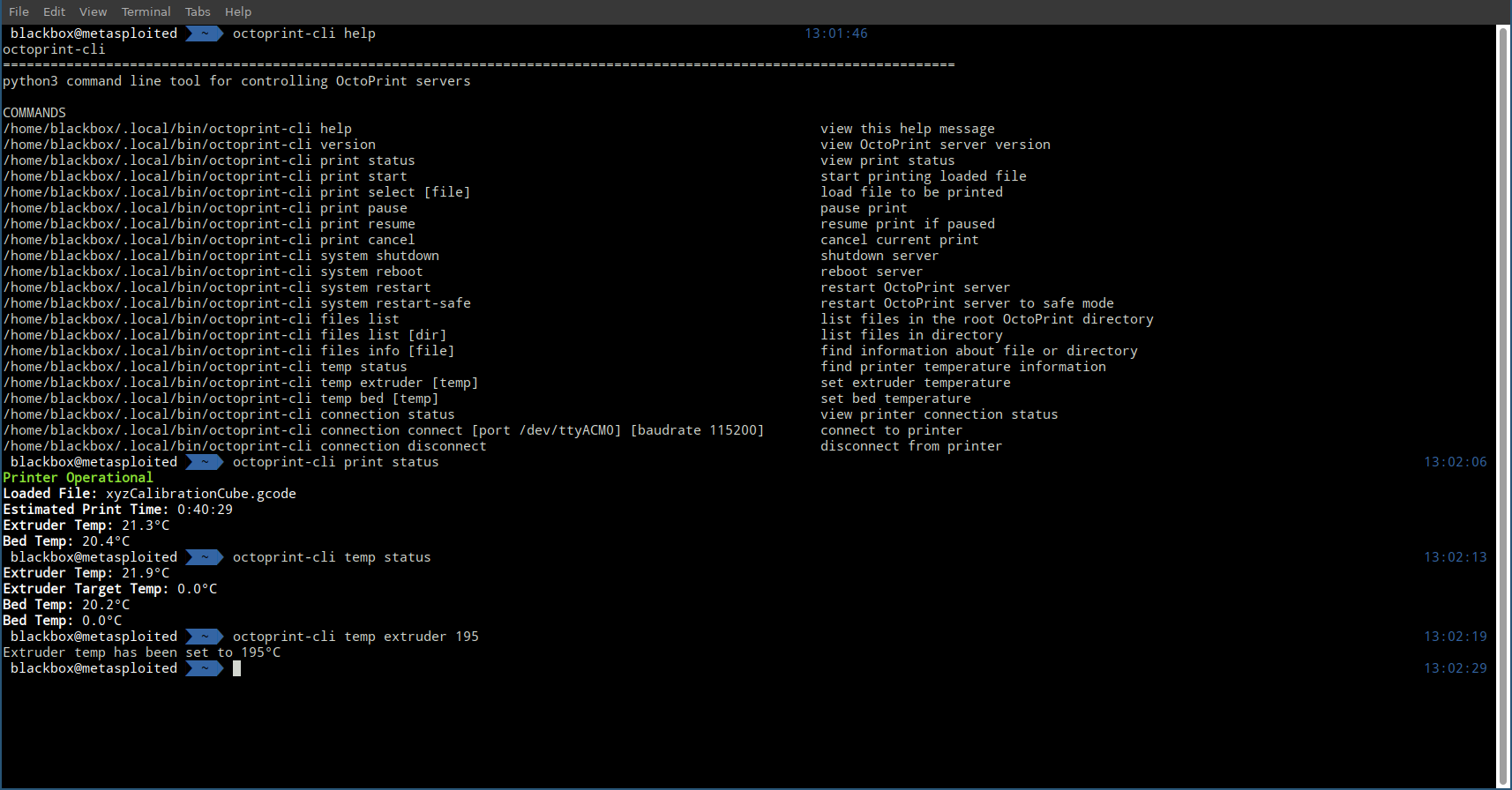
14. Info-Beamer OS
Info-Beamer is an open-source information management system for Linux-based systems. It allows users to organize their information in a searchable and browsable format, making it easy to find what you are looking for. Info-Beamer also allows users to collaborate on documents with others, and it can be used to create presentations and reports.
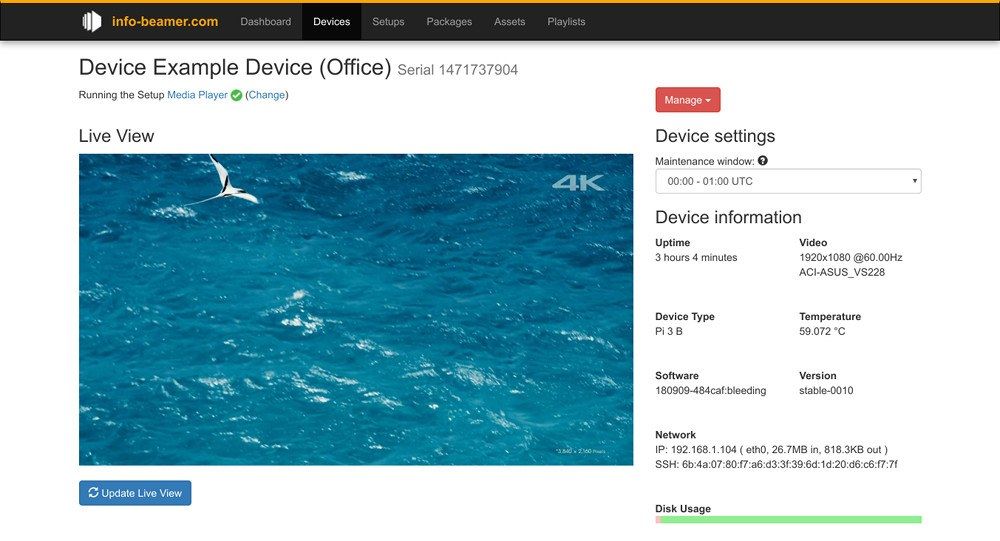
15. FullPage OS
Fullpageos Linux is a new distribution that promises to be fast, lightweight, and easy to use. It is based on Ubuntu and includes some unique features, such as the ability to run full-screen applications in windows or full-screen mode.

16. RaspBSD
RaspBSD is a FreeBSD-derived operating system for ARM devices. It offers a more modern user experience and integrates well with the Raspberry Pi hardware. RaspBSD is available in a BOOTP server and TFTP client configuration, making it easy to install on routers and other embedded devices.
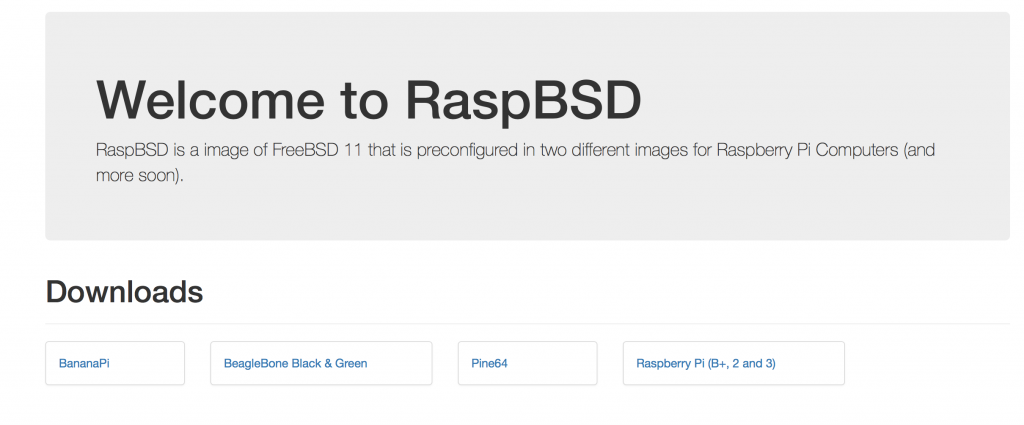
17. DietPi
DietPi is an open-source operating system designed to be on a small form factor device like the Raspberry Pi. DietPi comes with pre-installed applications and tools to make it easy to use. The operating system is designed to be fast, lightweight, and have a low memory footprint.

Conclusion
In conclusion, there are many Linux operating systems that can be used on raspberry pi compute boards. While each has its own benefits and drawbacks, all of them can provide a powerful and versatile computing experience. So, if you are looking for an alternative to Windows or macOS, consider using one of the Linux distributions listed here. And don't forget to have fun while you're at it!
If you enjoyed this article consider signing up for our newsletter and don't forget to share it with people that would find it useful. Leave a comment below with a tutorial you would like us to cover.

