DNS servers are essential for the functioning of the Internet. They help resolve domain names into IP addresses, allowing devices and applications to connect to the correct server. Your local router connecting you to your internet at home for example has a small DNS server built in for your local home network and Wi-Fi but what if you want to customize it a bit with various configs that would suit your needs. As always most of us tech and open-source hobbyists turn to the open-source world. These open-source DNS servers can be used in your home network or even your small to medium-sized business. Let’s dive in and discuss the top 5 Opensource DNS servers like Pi-Hole:
1. Pi-Hole
Pi-hole is a free and open-source DNS server that helps protect your home router from tracking and advertising. It's easy to set up and use, making it a great choice for privacy enthusiasts with plenty of custom features and modifications. I personally run Pi-Hole in my home network on a Raspberry PI inside a Docker Container as my primary DNS server and configured it with many different filters and blocklists to suit my needs. Pi-hole also has a growing community of developers who are always creating new features and enhancements.
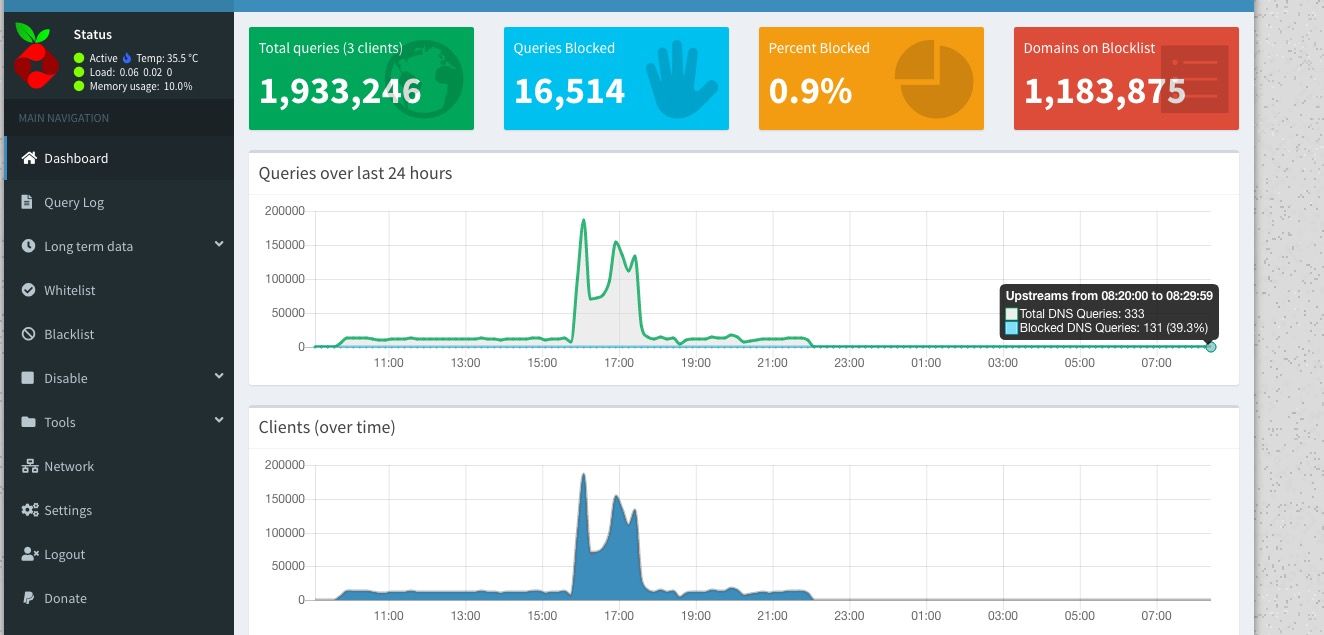
2. Technitium DNS
Technitium DNS Server is an open-source authoritative as well as recursive server that can be used as a self-hosted DNS Server within your home network or organization focused on privacy and security. It works with an out-of-the-box setup that requires no minimal configurations and comes with a user-friendly modern admin web UI console that you can access through your browser. Technitium DNS can be configured to use DNS over TLS or DNS over HTTPS as well as functions such as DNS caching which will improve the overall performance with added security and privacy.

3. Adguard
Adguard is another awesome and reliable open-source self-hosted DNS server with functions such as DNS over HTTPS and adblocking. It provides blocking of trackers network-wide and protection against malicious websites and phishing. Adguard supports all known DNS encryption protocols such as mentioned DNS over HTTPS, DNS over TLS, DNSCrypt, and DNS over QUIC. It has a modern intuitive admin web UI that is easy to use to manage and config your Adguard DNS server.

4. Bind9
Bind9 is an open-source DNS server that can act as an authoritative name server, recursive resolver, DNS forwarder, or all three simultaneously. It comes with functions such as automatic DNSSEC zone signing and key management, catalog zones, response policy zones for protection against malicious data, response rate limiting and recursive query limits to reduce ddos attacks, and many other advanced features. Bind9 includes a whole suite of administrative tooling such as delv and dig DNS lookup tooling, nsupdate for dynamic DNS zone updates, remote name server administration, and many more. If you are looking for Enterprise level advanced DNS features in your network then Bind9 can be one of the best choices with much more advanced features and functionalities than any of the DNS software on the list.

5. CoreDNS
CoreDNS is an open-source DNS server written in Go that can be used in multinode environments due to its flexibility. You can set up CoreDNS in your network with Docker or Kubernetes cluster via a Kubernetes plugin. This DNS server is fast, efficient, and very much flexible thanks to the plugins function. It is simple to set up out of the box and very much a reliable choice for your network or Kubernetes clusters.

Conclusion
In conclusion, I utilize PI-hole in my private network but am keen to experiment with the other choices on this list especially Bind9 to test the advanced features and functions. If you enjoyed this article consider signing up for our newsletter and don't forget to share it with people that would find it useful. Leave a comment below with a tutorial you would like us to cover.

