A code editor is one of the most important applications any developer will have as such programs are designed for the specific purpose of creating and editing the source code of computer programs pragmatically, reliably, and efficiently. As a software developer myself, I have come across tons of text editors that seem to work perfectly for me until I get deeper in my code when it isn't of that much help any longer.
Today's article is a list of the 10 essential code editors you can select from. They are listed in order of popularity among professional, intermediate, and beginner programmers so you are sure to make a good choice when you reach the end.
1. Visual Studio Code
Visual Studio Code is a free and open-source application developed by Microsoft for Linux, macOS, and Windows to provide users with an all-in-one code editor that supports embedded Git control, debugging, IntelliSense, code snippets, code refactoring, syntax highlighting, multi-line select and editing, several file formats, etc. It also features a rich plugin library, an inbuilt terminal console, multiple pane code editors, a completely customizable UI with several themes, icons, cursor and typography options, etc.

2. Atom
Atom is the free and open-source cross-platform source code editor developed by GitHub using Node.js-based Electron. It offers users several features including an inbuilt debugger, package manager, several automation tools, Git version control, Teletype for code collaboration in real-time, smart autocomplete, find and replace, multiple panes, etc. Atom is 100% customizable and has become a popular name due to its swift performance, among other reasons.
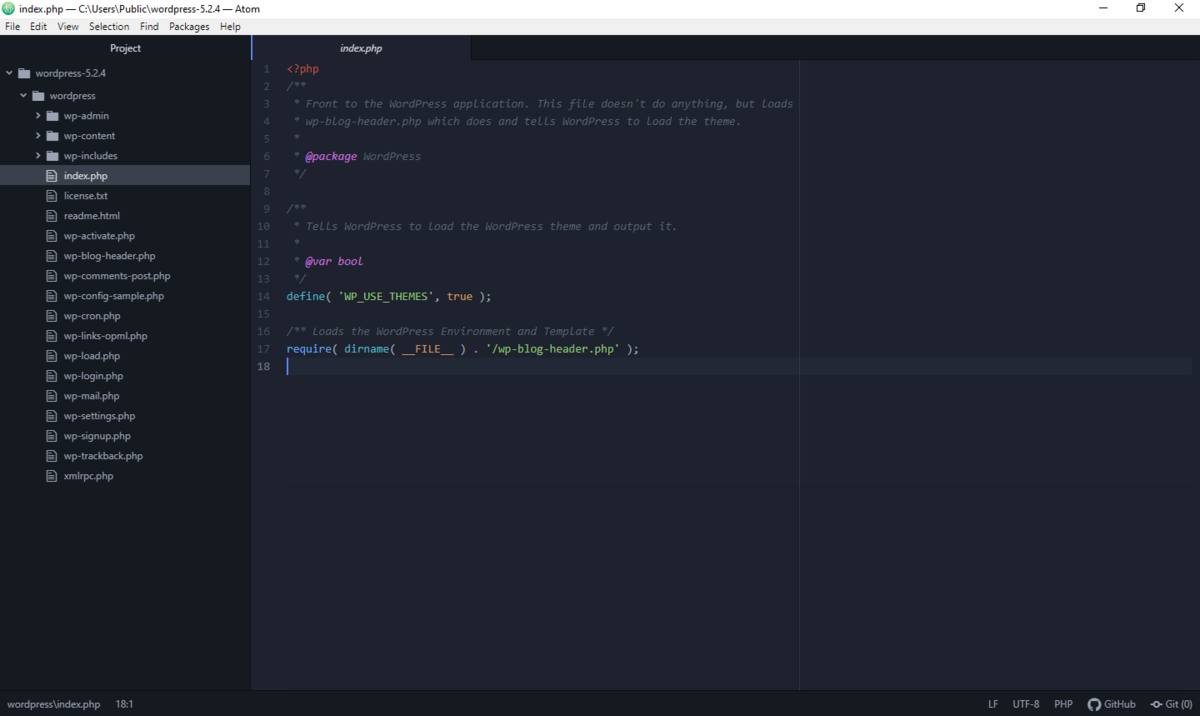
3. Brackets
Brackets is a beautiful, web development-oriented source code editor designed to make writing code for the web a beautiful experience. It is developed and maintained by Adobe Inc. to offer several features, especially a live preview mode for seeing code changes in real-time, an inbuilt extension manager, an inline preview for seeing direct CSS references without the need to switch between tabs, and customization.
Brackets is open-source, free to download, and it shines more when you boost its functionality with any of the hundreds of extensions in the library free of charge.
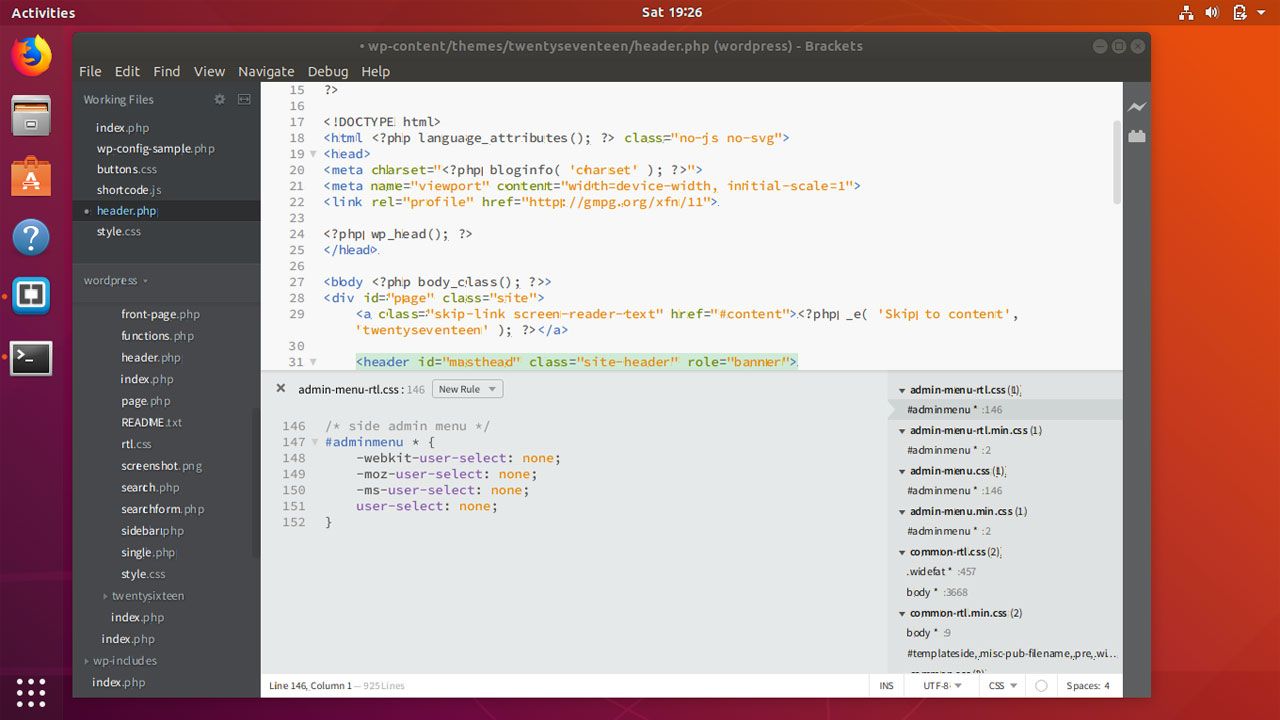
4. Sublime Text 3
Sublime Text 3 is the third version of the extremely lightweight and efficient source code text editor known for its responsiveness, extensive customization options, and integration with other programs.
ST3 has full support for 15+ programming and scripting languages right out of the box; and with its package manager, its functionality can be significantly boosted using several of its plugins.
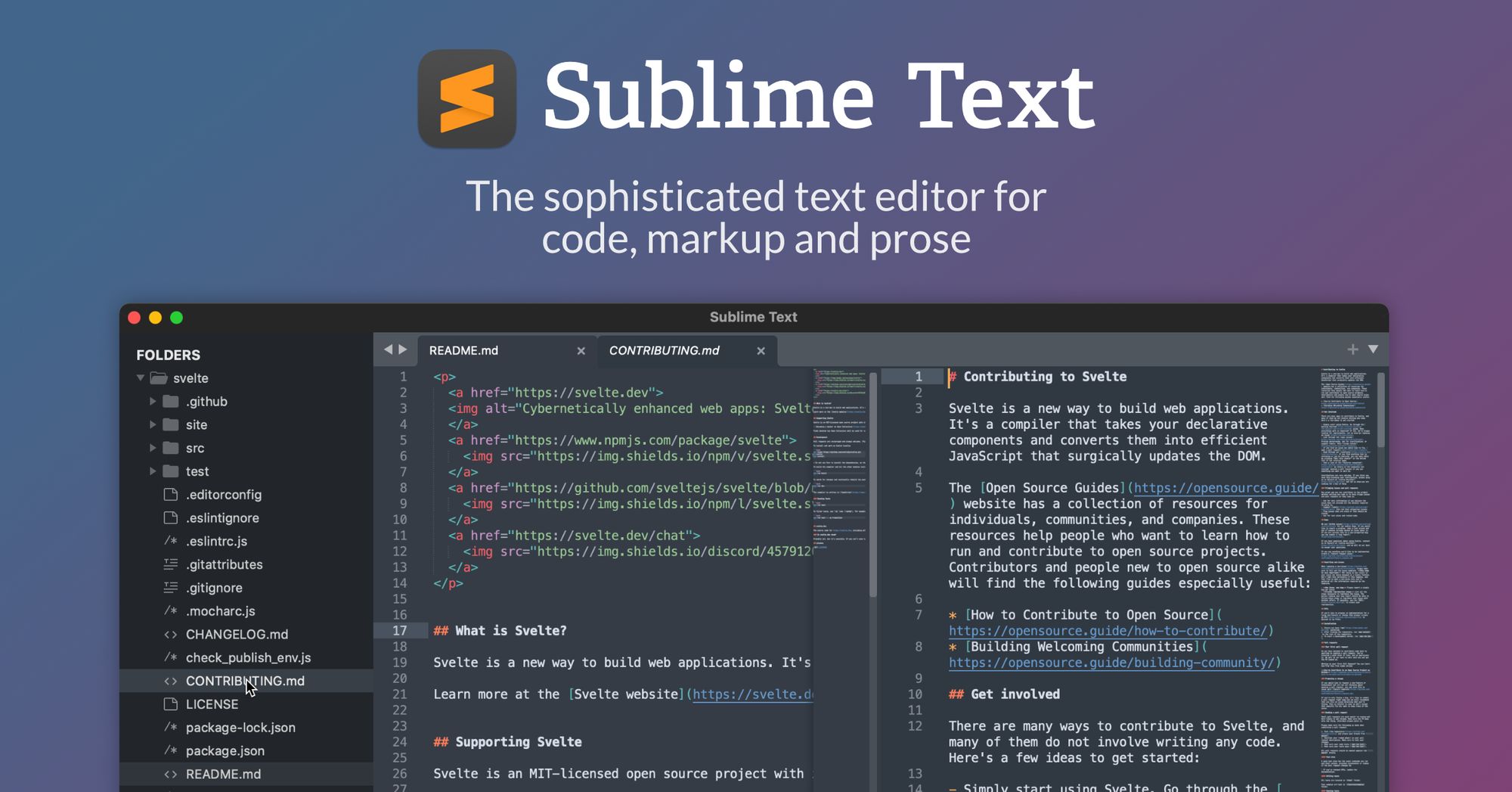
5. GNU Emacs
GNU Emacs is an open-source robust, customizable, and cross-platform text editor built as an interpreter for Emacs Lisp with extensions to support text editing. Its features include a packaging system for managing extensions, full Unicode support for scripting, an inbuilt calendar, news and mail reader, project planner, documentation with beginner tutorials, content-aware editing modes, syntax highlighting, etc.
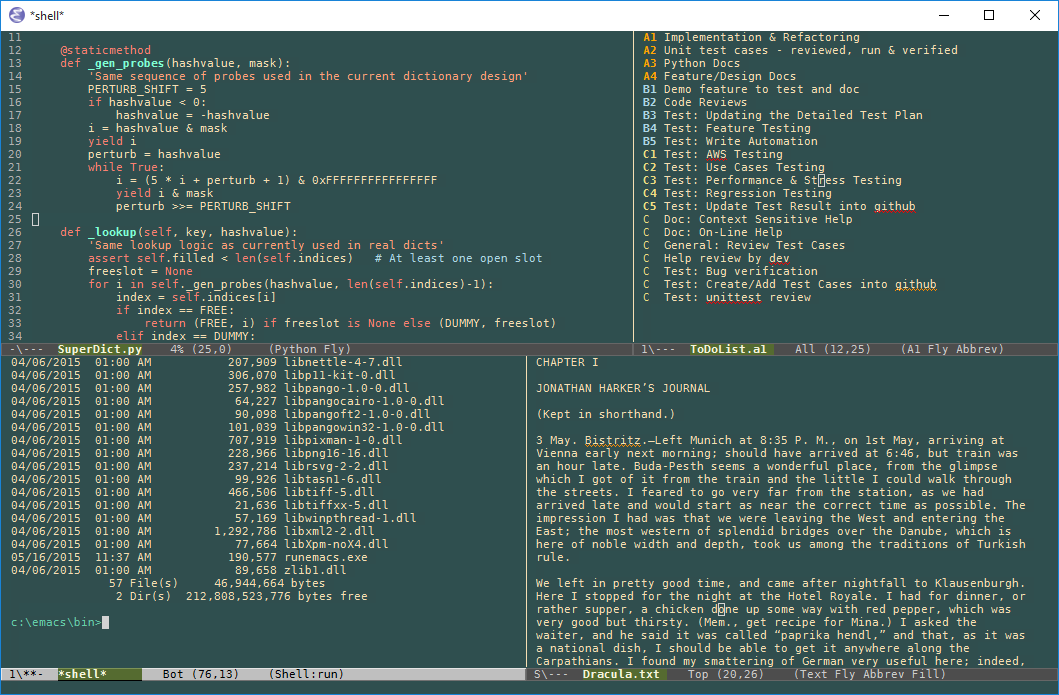
6. Spacemacs
Spacemacs is a configuration framework created to take advantage of all the features offered in GNU Emacs not excluding both its command-line and graphical user interfaces, and support for running on Windows and Unix systems.
The development of Spacemacs is community-driven to offer users a combination of Vim and Emacs in a single app. It is free and open-source.
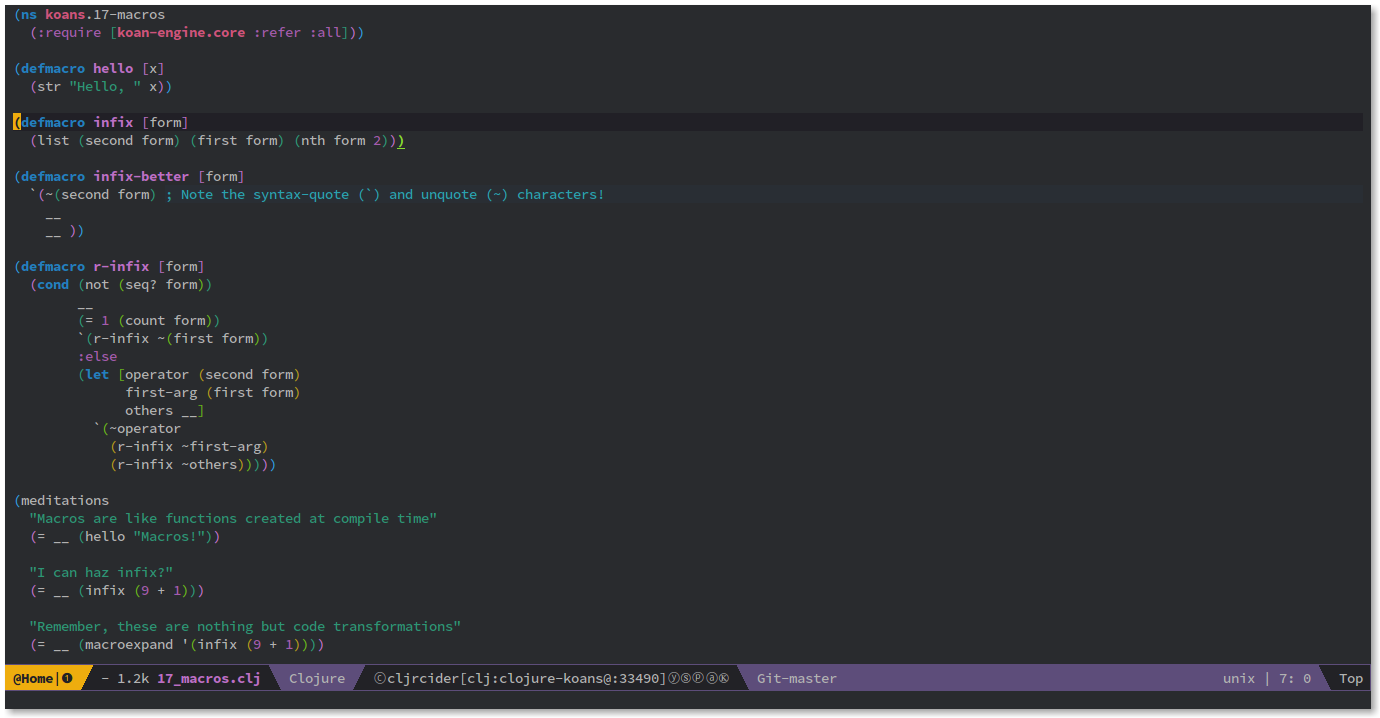
7. Vim
Vim is a command-line text editor created for Unix Operating Systems as an improved clone of Bill Joy's vi Unix text editing program and it is available on Unix, Linux, Windows, Android, iOS, macOS, MorphOS, and AmigaOS platforms.
Vim offers several advanced features including syntax highlighting, script recognition, Unicode support, support for hundreds of programming languages, an extensive plugin system, a multi-level undo tree, etc.
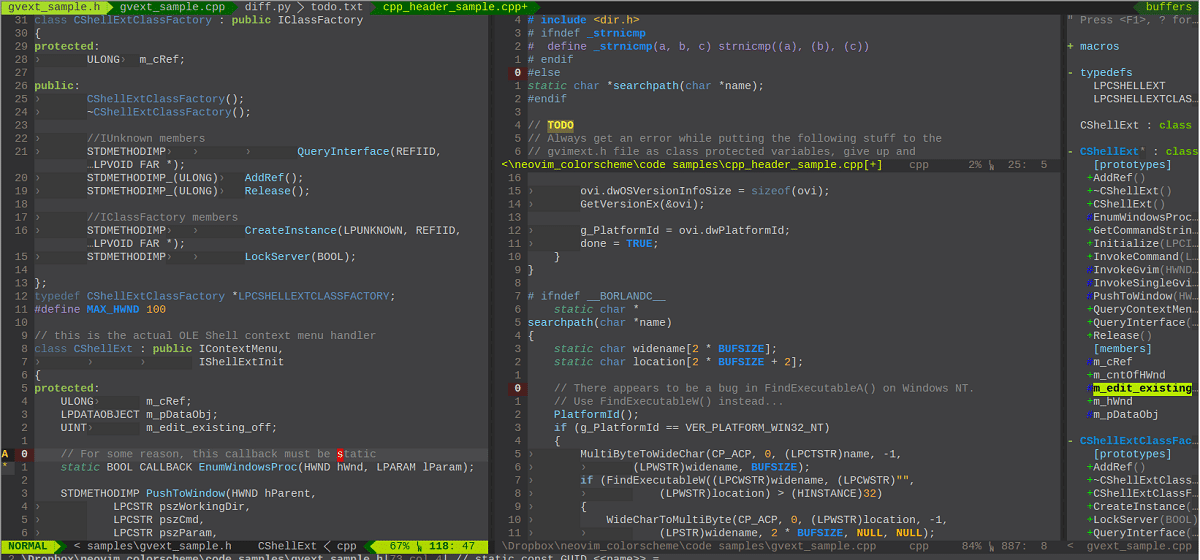
8. Neovim
Neovim is a free and open-source command-line text editor built with a focus on usability and extensibility. The project is a fork of Vim that aims to fix to fix all the issues in Vim while making it more enjoyable to use. Its features include strong defaults, cursor styling, focus events, bracketed paste, support for embedding in GUIs, web browsers, and IDEs as a script host or editor, and support for XDG base directories, compatibility with some Vim plugins, etc.
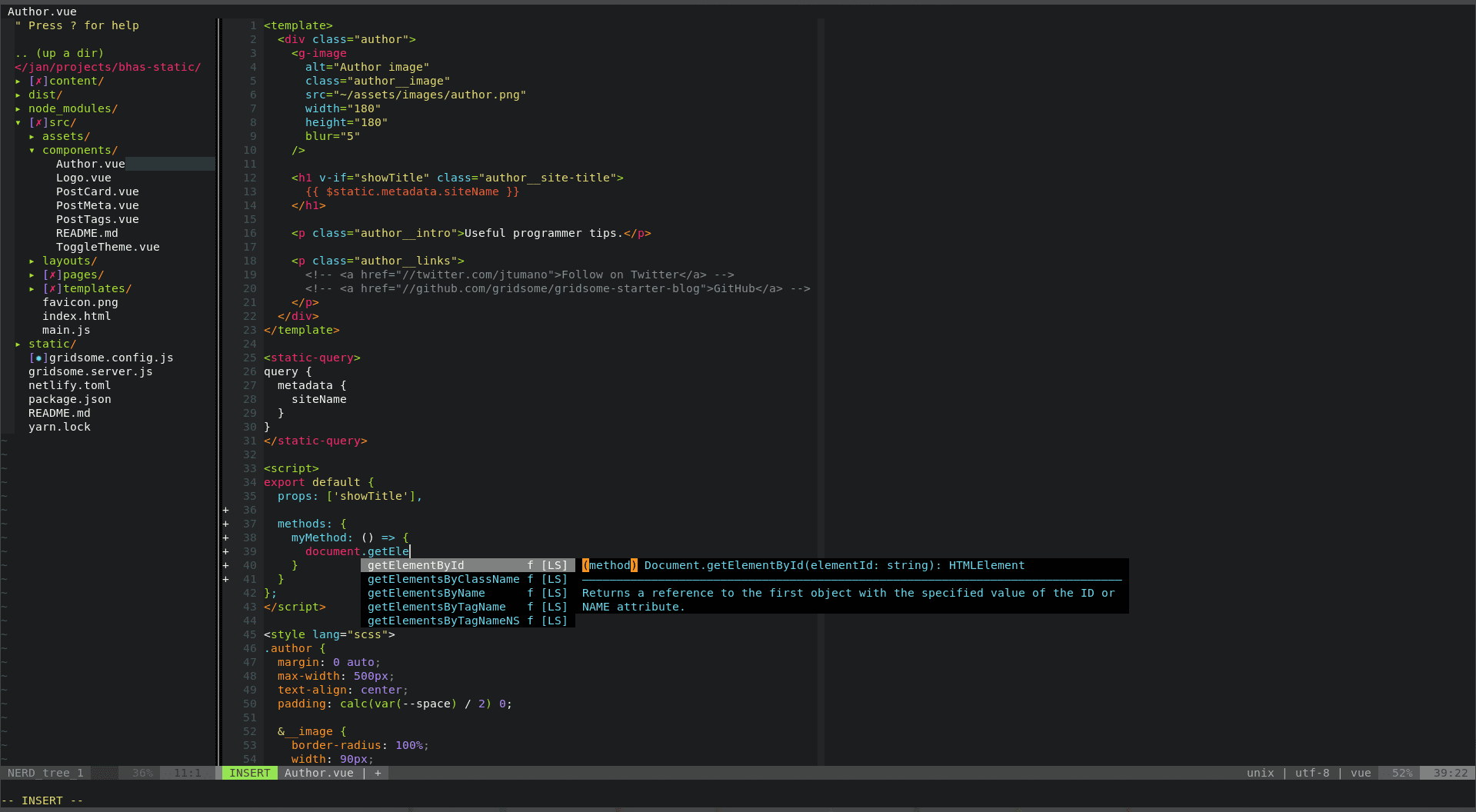
9. Geany
Geany is an open-source lightweight GUI text editor built to offer the features of a basic Integrated Development Environment using GTK+ and Scintilla as well as to have limited dependency on external libraries. Geany offers users fast speeds, easy customizability with themes, support for tons of filetypes, a plugin system for extending its functionality, etc.
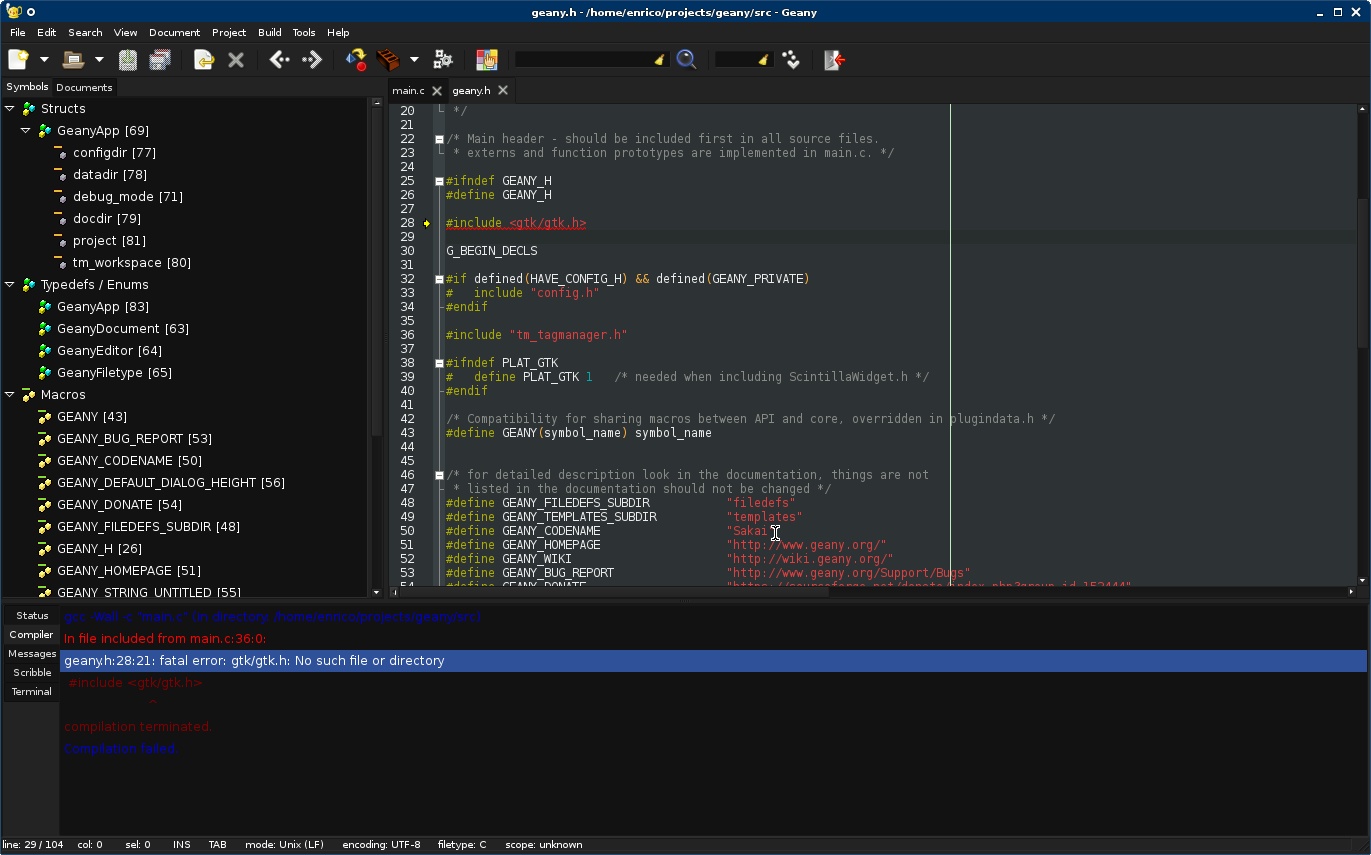
10. Micro
Micro is a modern and straightforward cross-platform command-line text editor built as a modern version of the popular nano editor. Its features include beautiful color themes, intuitive usability, a robust plugin system, multiple cursors, common keybindings, mouse support, etc.
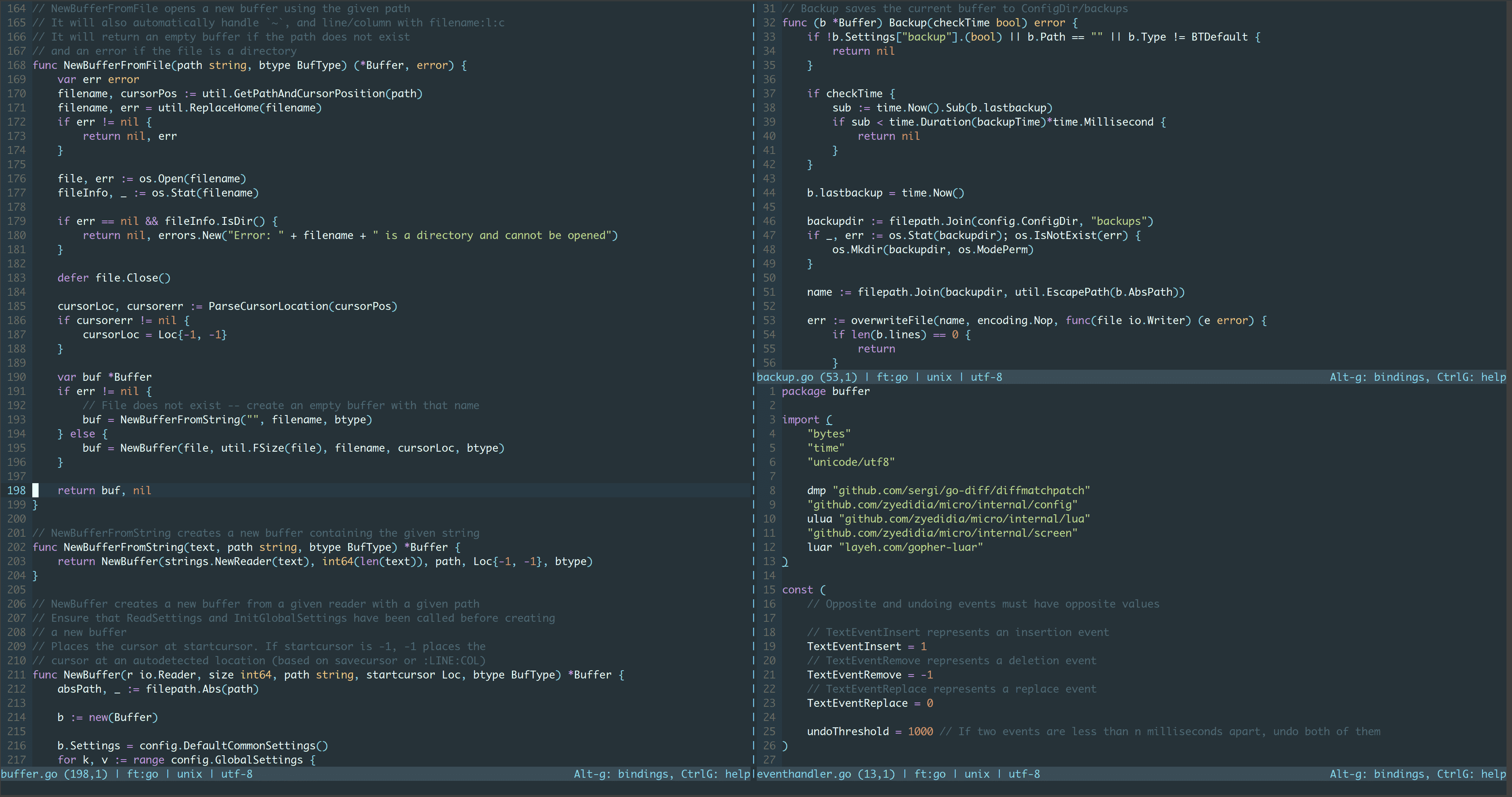
Conclusion
All these text editors have a modern User Interface whether Graphical or Command-Line and have a long-standing history of excellent performance, customizability, and reliability. Have you made your text editor pick? Get down and drop your comments in the discussion section below. If you enjoyed this article consider signing up for our newsletter and don't forget to share it with people that would find it useful.

